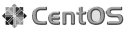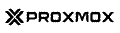- 888 749 7067
sales - 888 728 9066
support - Login to Customer Portal
Customer Care
Trouble Ticket Support
By far the most effective method to communicate with our technical support staff is the ticket system. By filling out the form below and clicking on the “Create a Ticket” button, a ticket will be generated immediately. Our technical staff will react to that ticket in short order and they will generate a response that will be sent to the email address that you enter. Also note that sending an email to the address support [at] rippleweb [dot] com also generates a ticket in the same way.
Frequent Asked Questions
What is your contact information?
EMAIL ADDRESSES
Support: support-at-rippleweb-dot-com
PHONE NUMBERS
888-749-7067 (sales) Open: 6am-6pm PST
888-728-9066 (support)
International Customers: 916-216-0984 (sales,support)
FAX
866-776-3103 (Toll-free)
DATA CENTER ADDRESS
MAILING ADDRESS
What is Web Host Manager (WHM) and CPanel and is there any documentation or tutorials on WHM/CPanel?
WHM or Web Hosting Manager is a collection of scripts with a web based front end to ease the common system administrative tasks on a Linux/FreeBSD server. You can setup a name server, DNS zone, virtual (shared) web hosting accounts, update services (mail, apache, etc) and much more. Documentation for WHM can be found at this link on the CPanel site.
CPanel is the end-users web based interface with which they can perform tasks to setup and maintain their web account. They can create, delete mysql databases, create email accounts, check web statistics and much more. Documentation for CPanel can be found at this link on the CPanel site.
Online tutorials for WHM and server maintenance in general can be found at Web Hosting Gear.
Can you provide rDNS for my server?
Yes, we can setup up a rDNS entry in our name servers at your request. We will require justification and details on your planned email activity. We will ask about your email activity when you rent a server from us, if you tell us there will be no email marketing and you will use the server VOIP/SSL/VPS/VPN/… we will NOT setup rDNS when you request it.
How do I secure my server?
Our servers come with basic hardening. Basic hardening includes the following:
LINUX SERVERS
- Update Kernel to latest.
- RkHunter installed and set to run each night and email root account.
- Installation of CSF (ConfigServer Firewall).
- /tmp and /dev/shm hardened.
- File permissions for fetch utilities set to root permissions.
- /etc/host.conf and /etc/sysctl.conf hardened. Please review files for the changes.
- Disable unused services.
- Disable dangerous php functions in php.ini.
- /etc/sshd/sshd_config set to use Protocol 2 only
- IPs added to IP pool
- Tweak security settings adjusted to tighten security in WHM.
- Apache rebuilt with default modules in WHM.
- Service Manager enabled to monitor and restart services in WHM.
- Anonymous ftp disabled in WHM.
- Apache Mem/CPU limits set in WHM.
- Mod_security installed with basic configuration in WHM.
- Munin monitoring module installed in WHM.
WINDOWS SERVERS
- Service Pack 2 for Windows Server 2003 installed
- Latest critical patches from Microsoft Update Web Site installed
- Comodo Firewall installed, please register (free) to activate for use
after one month - Windows Update enabled will run every night at 4am PST to update the
server and install any new patches to ensure the server is up to date
To further harden and ensure your server always patched for vulnerablilities, Ripple Web recommends going to a server management company like RackAID. If you have the experience to do it yourself online resources at Web Hosting Gear and eth0.us are helpful.
I cannot access my servers, what can I do?
First determine if you cannot access it from other servers by going to a ping site ike http://www.just-ping.com. Try and ping your server from there. If you cannot ping it. Then from the same level 3 site,
perform a trace route and create a ticket by going to our Support page and cutting and pasting the trace route output. This output will help us determine where in the path the problem could be. If you can ping the server, then it is probably the service (http, mail) that is down. We can investigate this for you if you open a ticket.